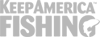How to Switch the Retrieval on Your SLVb Fly Reel
Posted on Oct 02, 2025
By Okuma® Staff

We get asked quite often about how to change your fly reel from left hand to right hand retrieve. It really is a fairly simple process. Here are the steps using the SLVb fly reel. The other Okuma fly reels are very similar, and you'll go through the same basic process.
Follow these steps to change the retrieval direction on your SLVb fly reel:
1. Remove the spool from the reel frame.
2. Using a Phillips head screwdriver, remove the two screws located on the handle side of the spool (as shown below).
3. Carefully lift off the cap and set aside the two screws.


5. Flip the ARB bearing over, then reinstall it into the spool.

6. Replace the cap and secure it with the screws.
7. Reinsert the spool back into the reel frame.